The hacky workaround: Boot up into single user mode by holding Cmd-S at boot. Mount the local drive writable with the command mount -uw /. Remove the configuration profiles with the command rm -rf /var/db/ConfigurationProfiles/*. Finally, reboot. Your mileage may vary, but this used to work last time I tried. Note that reinstalling the OS will result in the profiles being reinstalled as well.
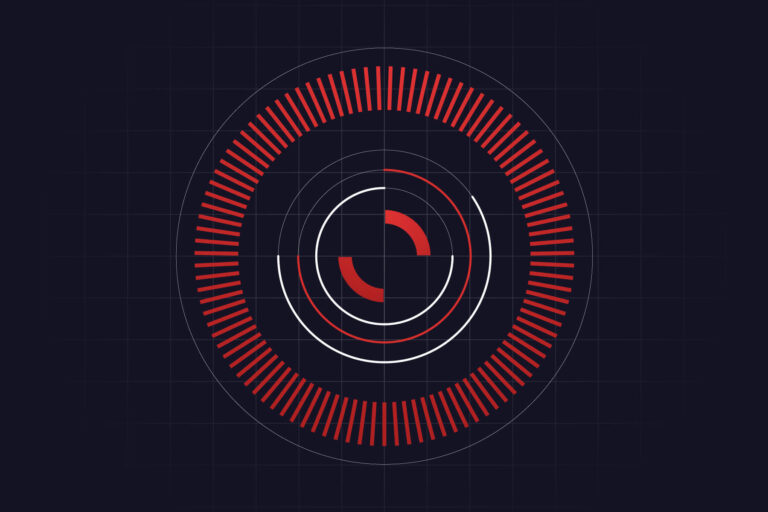
Security
Single Sign-On with Okta (SAML)
Learn how to configure Okta as a SAML-based identity provider. Create a SAML Connection for a New App Leave this browser tab open as you proceed










